How Can UI/UX Designers Effectively Use Artificial Intelligence to Improve Their Design Work?
- UI/UX
- June 19, 2023
Artificial Intelligence has revolutionized many landscapes with its exceptional abilities, and the design industry is no exception!
Amidst the buzz of AI being extensively utilized in the design landscape and having surpassed all levels of creativity, many designers are a bit concerned about their jobs. They are all curious to know, “Will AI replace graphic and UI/UX designers?” Or “Will AI take over designers?”
Well, one thing is certain: AI is a catalyst that has helped many users out there to achieve their targets. Some consider AI as God, some call AI magic, and some see it as a threat. So, it’s all about the perspective of seeing AI. Worry not! We will discuss this in more detail in the latter part.
For now, think of AI as an augmented MAGIC trick ✨ that becomes the strength of designers to create design wonders. So, how would you incorporate the magic of AI into your UI/UX design practice? And if you succeed in creating a visually stunning AI-driven design, “Will it drive conversions?”
That’s the main purpose of writing this blog – answering all the questions UI/UX designers and business enthusiasts out there might have about using AI in UI/UX design that benefits them while addressing their concerns.
How Has AI Evolved In the Design World?
AI has the potential to bring significant advancements and wonders to the design world. However, to fully harness its potential, we need to address the hype surrounding its negative perception as the “Darth Vader” of the design empire.
AI initially laid its roots in the design realm through the use of rule-based systems that automated simple design tasks, such as aligning elements and creating patterns. Subsequently, designers began leveraging machine learning algorithms to make data-driven decisions and enable image/pattern recognition.
If we see, AI development is partitioned into three layers:
- Artificial Narrow Intelligence (ANI), where it helps to create simple tasks and provide recommendations;
- Artificial General Intelligence (AGI), where the AI is as powerful as human intelligence to make machines do complex tasks (artificial intelligence = human intelligence);
- Artificial Super Intelligence (ASI), where AI surpasses human intelligence and holds an IQ level equivalent to or greater than the highest level of intelligence achieved by humans to date.
After analyzing the AI development levels, we can say that today, AI development is in between the ANI and AGI levels, and for it to reach the AGI will take some more time.
So, now, let’s move on to the next concern and define whether the AI is a friend or a foe.
Is AI A Friend or Foe to Designers?
Before we begin, what do you think of AI as a designer: a Friend or Foe? It’s hard to say, right? Therefore, let’s start with basic reasonings for each belief:
AI is a Friend of UI/UX Designers
The ways AI benefits designers, it can become good friends with UI/UX designers:
- Makes designers free from doing repetitive tasks, such as resizing images, organizing files, or creating templates, by provisioning automation;
- AI-powered tools are offering designers a heads-up in design by providing design recommendations and helping them enhance their creativity;
- Provides designers with real-time feedback about their design combinations and choices to help them iterate designs more efficiently and effectively;
- AI-powered analytics tools give designers insights into user behavior and preferences to help them create better interfaces.
As per HubSpot’s research, around 93% of web designers have used AI tools for design-related tasks in the past quarter. From which:
- 58% used to generate imagery or other asset designs;
- 50% used to design entire web pages;
- 49% used to experiment with design;
- 43% to enhance their design;
- 40% to assess design quality;
- and 20% used it for the UX audit.
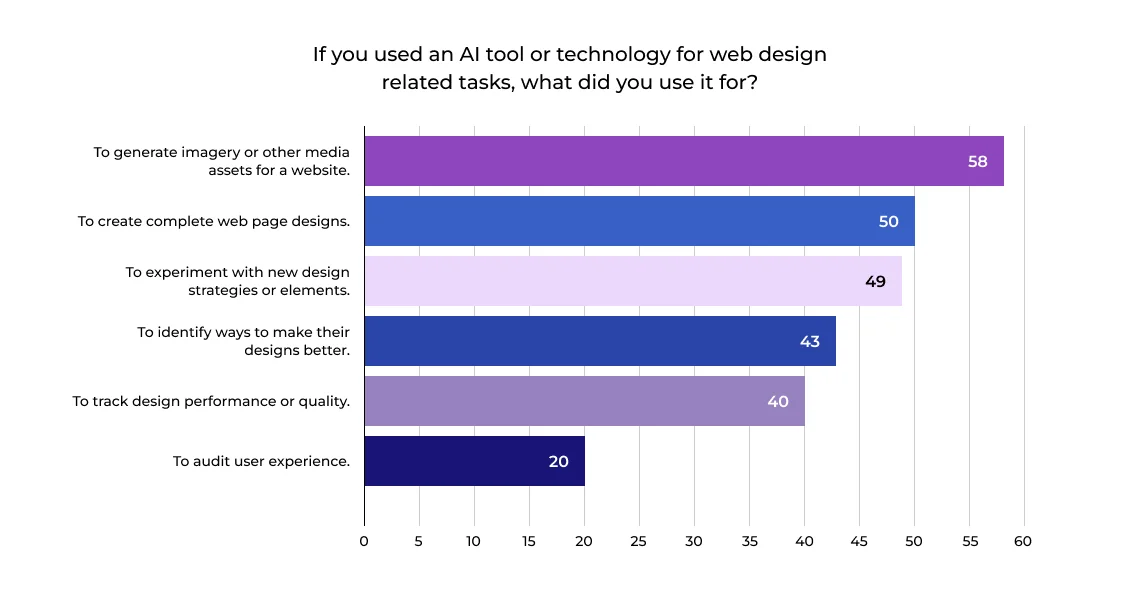
So, it says a lot about AI being a friend of UI/UX designers.
AI is a Foe of UI/UX Designers
AI can be seen as a potential foe for UI/UX designers in a few ways:
- As AI usually automates many UI/UX design processes, it may take the jobs of UI/UX designers with beginner-level knowledge (but that’s still far);
- Relying too much on AI is also not advisable as AI may lack human sentiments and critical thinking for addressing users’ needs;
- As AI relies too much on data, it may overlook the subjective and qualitative aspects of design;
- The reliance on algorithms and specific datasets may make it limited to certain biases.
In short, too much reliance on AI can make it a foe for UI/UX designers and even for businesses in terms of limited conversion capabilities. But as a designer, you can form certain daily habits to improve your UI/UX design skills and beat AI no matter how intelligent AI becomes.
So, here, rises a ray of hope for UI/UX designers. Hurray!!! The solution is to make human intelligence and artificial intelligence work together as a team to enhance the UI/UX design results and efficiency.
How Accurate Is AI In UX Design?
AI totally depends on the algorithms that humans have created, and humans are bound to make mistakes by nature, and so do AI. As we said before, AI is still at its initial level, so you can easily guess its accuracy. Questionable, right?
With the increasing reliance on AI-driven insights for content and design, it has become super important to fact-check every suggestion and information AI has to offer before incorporating its provided insights into your brand-specific digital products.
Worry not! Because our constant internet companion Google Search is still there at our disposal to fact-check AI-generated design and content insights.
When in a hurry to get information at scale and requirement to do work at scale, AI is the great friend of UX researchers and designers, but for quality research, it’s still preferable to go for traditional internet UX design practices.
Popular Use Cases of AI in UI/UX Design
Irrespective of the accuracy of the AI in design, you can use AI for the following use cases:
Incorporating Empathy in Design
The UX part of design showcases empathy towards human emotions and sustains them longer in your app. Sadly, many businesses fail to understand or underestimate the effectiveness of the UX design.
Also, automating the UX design process becomes a challenging part. It raises concerns about training machines to do that effortlessly, which can be done using design tools supporting emotion AI. It helps to incorporate human values through design insights in the UX design practice to improve user interactions over time.
Not just in the design part, you also need to incorporate emotional AI into your app that uses facial recognition and expressions to suggest designers make improvements where design improvements are necessary.
Automation For Improved Efficiency
Have you ever thought of automating the design process? It makes us a bit curious to know how automation works in UI/UX design.
AI-driven automation in design helps UI/UX designers streamline their design work, such as creating repetitive tasks, using pattern recognition to put together design pieces, validating data input, getting suggestions for design patterns, and more.
Due to the quick adaptive nature of AI-powered design tools, designers can easily generate design concepts faster and easily come out of designers’ paralysis mode.
Thanks to AI-powered automation for design, UI/UX designers can also automate the design documentation process and other tedious time-consuming tasks. All of these help them improve their design work efficiency.
Data-driven Design Decision Making & Personalization
The whole internet world is governed by data. Every year, month, day, and second, a ton of data is generated. So, it’s all about data to flourish your decision-making skills.
But how can UI/UX designers leverage data? By studying user behaviors through AI-driven analytics.
Every user engages and behaves differently with app UI/UX due to their distinct choices, but some things can be common, which leads you toward decision-making.
They can leverage data analytics insights on user behaviors to find out where the user stops, spends time, and which part they ignore by simply scrolling or leaving that screen in a short time.
So this way, designers can effectively make informed decisions for their next design iteration.
Not just this, using each user’s behavior, they can predict users’ choices and give them personalized user experience, which can help you improve your app conversion rates. This is especially beneficial in the case of ecommerce site experience.
Generative Design For Design Assistance & Inspiration
Remember how Canva and PowerPoint help us give us suggestions based on the topic we choose for our next design part. All we have to do is mention the parameters we want to add to our design, and it will provide us with many creative design suggestions – this is the case with PowerPoint.
In the case of Canva, it’s not entirely based on AI but helps designers to put their creative presentations and designs into its repository for others to find and use for their next presentation.
Now, Canva has also adopted AI that offers text-to-image conversion, where you have to explain how you want to design your next project with style selection, and it will provide you with many suggestions.
However, there are many other tools for such as well. Some tools also ask for a current design to provide improved design versions/suggestions, just like Grammarly for writers. These will not entirely give designers a ready platter of design but at least many suggestions and design inspirations to pace up their design thinking, like design assistance to deal with their paralysis mode.
Information Architecture (IA)
The information architecture decides the attractiveness and navigation of your digital product, using which designers design the app that comforts users.
Seeing the foundation impact of information architecture (IA), designers can leverage AI models to employ a user-centered design approach to fetch data, identify patterns, and much more to create visually stunning, easy-to-navigate, and logically effective IA.
Rapid Prototyping And Iteration
Digital product prototyping plays an important role in UI/UX design, which also takes quite a time, along with market and user research. Well, nowadays, AI is intelligent enough to provide better design alternatives by just getting a rough design idea with specific parameters.
So, to speed up the process, designers can take help from AI-powered prototyping tools, which provide them with:
- Design suggestions and inspirations;
- User-centric design suggestions;
- Saves time, thus, money with careful design suggestions.
In short, designers can speed up their initial design ideation process, create raw design pieces, and give those to AI to get ideas to iterate and complete the design, which saves them ample time and effort.
Also Read: A Step-by-step Guide on Creating Prototype for your Mobile App
UX And Product Writing
In most cases, while designing the wireframes in place of the content, they put “lorem ipsum.” Thanks to content generative AI tools like ChatGPT, Bard AI, Jasper AI, and many others, they can add related, meaningful product copy to initially make users understand the design and their functions.
Usability & Accessibility Testing
UI/UX designers can use AI to test their designs in numerous ways, such as user testing and accessibility testing.
AI tools like Visualeyes can help them perform user tests considering factors like user behavior and design patterns, keep eyes on user activities, and more.
UI/UX designers can also use AI-powered accessibility tools to get insights into design’s accessibility for people with visual disabilities, such as specific color blindness. So, such AI tools can give suggestions, from color schemes to add features, such as voice recognition or more, which help such users to navigate.
5 Best Practices for Incorporating AI in UI/UX Design
Although it’s a bit skeptical about totally relying on AI for the UI/UX design part, you can use the following best practices to use AI in UI/UX design:
User Research
UX researchers can utilize AI-powered tools to quickly collect, analyze, and report data to create strategic and creative design strategies.
Some AI tools specific to user research can help UX researchers to automatically analyze user surveys and identify UI/UX design trends and patterns from the collected user responses. This automated research helps them to quickly understand what modern users from that specific category would need.
UX research is a continuous process even after the release of the digital product. So, using advanced AI-powered analytics tools, UX researchers can keep an eye on the heat maps, which show where most users stop and where they click and drag/keep their mouse often.
For this work, you can leverage popular AI tools like UserZoom, UserTesting, Hotjar, and even Google Analytics.
Choosing the Right AI-powered Design Tools and Techniques
Today, in the market, you’ll find numerous AI-powered design tools at your disposal that can assist you with user research, data analysis, color scheme selection, prototyping, and user testing.
However, making your individual analysis to find the right tools that you can leverage for your crucial design work, be it a background removal or a retouch tool, is highly advisable.
In the latter section, we’ve listed popular and effective AI-powered design tools you can use for your next design task.
Use AI Feedback to Iterate Design
Give your raw design samples to AI to test it, analyze it, and provide feedback on the design so we can make improvements in the design to improve its visual appeal and accessibility.
Use AI to get data-driven guidance in the design that boosts your design speed and helps you deliver the prototype of the product faster before the assumed deadline.
Balancing AI Suggestions with Human Creativity
It’s an amusing experience to get all the information you need for your design research without putting in any extra effort. As we’ve mentioned about the accuracy of AI, we can’t totally rely on the information provided by AI.
We must fact-check AI-driven information by conducting our own research and using our instincts for the design. Moreover, the design suggestions provided by AI should be considered for inspiration only rather than using them without applying our creativity.
Always remember that machines are created by humans, so human creativity will always be superior. However, you can use AI in design to get inspiration as a catalyst for your creativity.
So, you can say that the combination of artificial intelligence and human intelligence will always produce better results than using either one alone. It creates a perfect balance in creativity and fulfills the idiom, “Two heads are better than one!”
Be Ethical While Using AI
AI has made creative work a lot easier and accessible to many internet users. However, there’s always a threshold to something. Excessive use of something; for example, AI can question the authenticity of the product and user creativity.
Although AI is beneficial in many ways, we shouldn’t entirely rely on it. We must consider informing stakeholders by citing references like how the AI is used in the design and the development part so that users can know how the generative data and their personal data are being used. It shows the professional and ethical gestures of us as a designer.
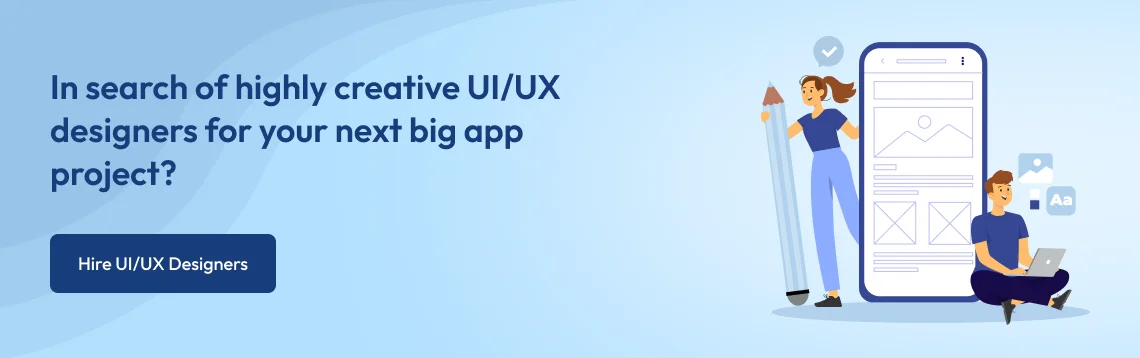
Top-5 AI-powered UI/UX Design Tools to Consider
From many AI-powered design tools, here, we have selected a few tools, which you can utilize for your next UI/UX design and other graphics design projects:
Khroma
Khroma is an AI-powered design that assists in your color scheme/palette selection process based on your choice of colors that you want to use in your next design project. For designers, the right color selection is vital to make their design appealing to their target users.
At first, designers have to select their 50 favorite colors from all possible color selection options. Then it will create and provide different font color types on particular colors, poster color suggestions, and image editing suggestions with different color overlays, create color palettes for you to select, and provide you with a “❤️” button to store your favorite color combinations.
Moreover, it generally provides suggestions based on 50/50 bias, but you can change one bias percentage to get other color palettes.
Adobe Sensei
Adobe Sensei is a generative AI design tool that can assist you in your creative projects. It can help you create photorealistic effects, make edits in photos and videos quickly and accurately and find suitable content.
Adobe Sensei is not just an editing tool but beyond that. It guides you to optimize and scale design experiences with real-time intelligence, real-time decisions, deep insights, creative expression enhancement, customer behavior prediction, personalized customer experiences, and workflow accelerations.
Adobe Firefly
Adobe Firefly – a AI/ML-powered picture editing tool takes Photoshop to the next level with its generative fill feature that lets you change background pictures and image sections with a realistic and accurate image feel.
Here, to fill the new element into the design, you just have to select the particular area in the image, then select the generative fill option and type the type of element you want to fill into the search box to adjust it into that part, and voilà your photorealistic masterpiece is ready.
It lets you create images to use for your UI/UX design, social media campaigns, and much more.
Uizard
UiZard is an AI-powered UI/UX design and ideation tool that empowers designers to easily create app UI/UX design. The best thing is any designer with a beginner level of experience can craft visually stunning designs using this tool.
All they have to do is select the device they are designing for, describe the project in plain English, then explain the design style they need. Then it will create visually-stunning design mockups in a single click.
You can even upload your rough app wireframe idea into the Uizard app, and it will create an accurate visual representation of that screen.
VisualEyes
VisualEyes is an AI-powered design feedback tool, more like Grammarly for the content. It analyzes your UI design by simulating eye-tracking studies and preference tests and assures to offer 93% accuracy with its predictions.
It tests your design in three categories: Attention Map, Clarity Score, and Areas of Interest.
Using this tool, you can conduct A/B testing of your design options, rapid preference tests, valid design assumptions, understand areas where users can look for more time, and reduce clutter in a design, to create visually stunning UI/UX design.
Challenges You May Face While Creating AI-driven UI/UX design
Indeed, AI makes our design work a lot easier, but while using AI tools, you may face the following challenges:
Lack of Control
AI helps a lot by automating design workflows, but most designers do like to have control over their design flow. And when AI tools automate the design process, they might feel frustrated.
Because for designers, design is not just a task or process to complete but an experience they want to feel while doing so.
Bias Concerns
AI-powered design tools are trained on data, and if that dataset is biased, it can create designs with such biases and stereotypes. In design, all-inclusive and user-centered thinking is required that helps you create a user-friendly and accessible design without any biases.
Hence, use only AI-powered design tools that are trained in diverse and inclusive datasets.
Lack of Human Creativity
AI/ML-powered design tools are driven by automation, and the algorithms are biased toward their training datasets. So, of course, such tools will lack human critical thinking, creativity, and empathy.
And, of course, you don’t want to make your design tool mechanical. Hence, you should use artificial intelligence tools in conjunction with your design skills and creativity to create a stellar UI/UX design that gives you better conversions.
Dependence on Technology
AI automates many design tasks and results in time-saving. This also makes designers rely on technology. However, this overreliance on technology may become lethal for designers, leading to the reduction of their design creativity and innovation.
So, there’s nothing wrong with using AI to get design suggestions but only target use when there are extreme requirements for the same. For example, to conduct user research, get design recommendations when in designer’s paralysis mode, and test the design to make it more accessible for better conversions when you don’t have availability to UX auditors.
How Can MindInventory Help You Craft Stellar UI/UX Design?
In conclusion, we can say that AI is created to stay here at our disposal for a longer period of time and will evolve more with new datasets being gathered and formed over time. One thing is certain, AI beating human creativity is far away, but it can be used as a designer’s companion to craft stunning user interfaces rapidly and save a lot of time for user research to deliver an amazing user experience.
At MindInventory, we have a team of creative UI/UX designers who always challenge AI with their creativity and understanding of the requirements that today’s users rely on. We build digital products that create exceptional user experiences that make users come back often to accomplish their work.
So, do you have any digital product ideas? Share it with us; our UI/UX designers would love to know it and ideate a foolproof digital product plan that leads it to great success.
FAQs on AI in UI/UX Design
Well, you never know what AI can do in the future in the design field. Maybe in the future, AI can offer a next-level personalized user experience by changing image categories based on user behavior and choices, and populating similar images into other sections. This would enable designers to test and iterate designs quickly, identify image patterns, and much more.
The goal of AI in every field, including design, is to increase human productivity by providing design-related suggestions. AI isn’t created with the motive to replace human intelligence but enhance creativity. AI is still in its initial stage, and it will take some time to mature enough to match levels with human intelligence. So, AI will not replace UX designers for now and even in the far future.













